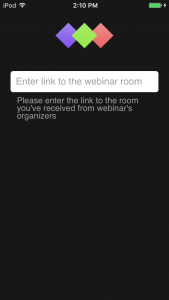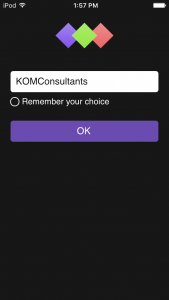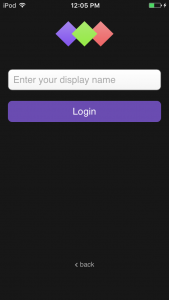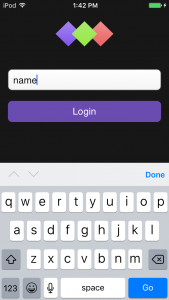Mobile Webinar Instructions
To access the webinar, you need to:
- Download the latest version of MyOwnConference mobile app using links:
iOS Android - Open the app
- Type in KOMConsultants in the link box, then hit ok
- Enter your name. It will only be seen by the presenters and when you type a question
- Hit Login
- You’ll enter the main screen which gives separates the chat screen from the presentation screen. Click on the icons at the bottom of the screen to choose which screen to be on.